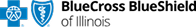Experience the Benefits of Personalized Home Health Care
Discover our conveniently located centers, each dedicated to providing compassionate and personalized care for your loved ones.
Personalized Care
Tailored care plans that meet the unique needs of each client.
Comfort of Home
Clients can receive care in the familiar and comfortable environment of their own home.
Independence
Support that helps clients maintain their independence and daily routines.
Professional Expertise
Access to skilled healthcare professionals, including nurses, therapists, and caregivers home health.
Companionship
Regular interaction and companionship to reduce feelings of loneliness and isolation.
Safety
Assistance with daily activities to prevent accidents and ensure a safe living environment.
Convenience
Flexible scheduling and services that fit into the client's lifestyle and needs.
Cost-Effective
Often more affordable than hospital or nursing home care
Family Support
Provides peace of mind for family members knowing their loved ones are well cared for.
Improved Health Outcomes
Regular monitoring and care can lead to better health outcomes and quicker recovery times.
Active, Enthusiastic, and Kind-hearted
Our caregivers are active and always ready to assist, ensuring that every client's needs are met with energy and dedication. As a leading caregiver agency, we bring an enthusiastic approach to our work, creating a positive and uplifting environment for those we care for. With their kind-hearted nature, our caregivers provide compassionate and empathetic support, making clients feel valued and understood. Our caregiver service is designed to ensure that every client receives the highest level of care and attention. Our home caregivers for seniors are dedicated to providing the best possible care, ensuring that seniors can live comfortably and independently in their own homes. We also offer caregiver jobs for those who are passionate about making a difference in the lives of others.
Community
Collaboration
Commitment
Communication
Compassion

What measures do you take to ensure the safety of clients?
At Abcor Home Health, the safety and well-being of our clients are our top priorities. We implement a comprehensive set of measures to ensure a secure and comfortable environment: • Thorough Background Checks: All our staff undergo rigorous background checks and screenings to ensure they meet our high standards of trustworthiness and professionalism. • Ongoing Training: We provide continuous training for our staff on the latest safety protocols, emergency procedures, and best practices in home care and home health services. • Personalized Care Plans: Each patient/client receives a customized care plan tailored to their specific needs and preferences, ensuring they receive the appropriate level of care and attention. • Regular Monitoring: We conduct regular check-ins and assessments to monitor the health and safety of our patients/clients, making adjustments to care plans as needed. • Safety Equipment: Our clinicals are equipped with the necessary safety tools and devices to assist patients in daily activities and prevent accidents (Home Health service). • Communication: We maintain open lines of communication with clients and their families, keeping them informed and involved in the care process. By adhering to these measures, we strive to provide a safe, supportive, and nurturing environment for all our clients.
What types of home care services do you offer?
At Abcor Home Health, we provide a wide range of home care services designed to meet the diverse needs of our clients. Our services include: • Personal Care: Assistance with daily activities such as bathing, dressing, grooming, and toileting to ensure clients maintain their personal hygiene and comfort. • Companionship: Providing social interaction and emotional support to reduce feelings of loneliness and enhance overall well-being. • Medication Management: Ensuring clients take their medications correctly and on time, including reminders and assistance with administration. • Meal Preparation: Preparing nutritious meals tailored to clients' dietary needs and preferences, and assisting with feeding if necessary. • Housekeeping: Light housekeeping tasks such as cleaning, laundry, and organizing to maintain a safe and tidy living environment. • Transportation: Assisting clients with transportation to medical appointments, social activities, and errands to ensure they remain active and engaged. • Specialized Care: Providing care for clients with specific conditions such as dementia, Alzheimer's, or chronic illnesses, including tailored support and monitoring. • Private Duty Services: Offering personalized, one-on-one care for clients who require dedicated attention and support, ensuring their unique needs are met with the highest level of care. Our goal is to offer personalized and compassionate care that enhances the quality of life for our clients in the comfort of their own homes.
How can I get started with your home health services – Medical service?
We'd love to help you get started! Just give us a call at 847-670-8424 or send us a request through the Contact Us form, and we'll work with you to find the most comfortable and affordable approach to receive our medical services. Our dedicated team is here to answer any questions you may have and assist you in creating a personalized care plan that perfectly suits your needs.
What qualifications do your caregivers have?
At Abcor Home Health, we take pride in the qualifications and expertise of our caregivers. Each member of our caregiving team is carefully selected based on their professional experience, skills, and dedication to providing exceptional care. Our caregivers possess a range of qualifications, including: • Extensive Training: Our caregivers undergo comprehensive training programs to ensure they are well-equipped to handle various caregiving tasks and challenges. • Background Checks: We conduct thorough background checks to ensure the safety and reliability of our caregivers. • Experience: Our caregivers have significant experience in the field, allowing them to provide compassionate and knowledgeable care. • Ongoing Education: We encourage continuous learning and professional development to keep our caregivers updated with the latest best practices in caregiving. We are committed to delivering high-quality care through our qualified and dedicated caregiving team.
Are your services covered by Insurance?
Yes, many of our services at Abcor Home Health are covered by insurance. We work with a variety of insurance providers to ensure that our patients/clients can access the care they need without financial stress. We recommend that you contact your insurance provider directly to confirm the details of your coverage. Additionally, our team is available to assist you with any questions regarding insurance and payment options.
What is the process for scheduling a consultation?
Contact Us: Reach out to us via phone, email, or through our website's contact form. Our friendly team will be happy to assist you.
Can you provide specialized care for chronic conditions?
Yes, Abcor Home Health is dedicated to providing skilled and non-skilled care for individuals with chronic conditions. Our team of experienced clinicals and caregivers are trained to manage a variety of chronic health issues, ensuring that our clients receive the best possible care tailored to their specific needs. We offer personalized care plans that address the unique challenges associated with chronic conditions, including: • Medication Management: Our caregivers assist with medication schedules and ensure that clients take their prescribed medications correctly. • Symptom Monitoring: We closely monitor symptoms and provide timely interventions to manage any changes in health status. • Nutritional Support: Our caregivers help with meal planning and preparation to meet dietary requirements and promote overall health. • Physical Therapy: We offer support with the home exercise program (HEP) to improve mobility and maintain physical function. • Emotional Support: Our team provides compassionate emotional support to help clients cope with the challenges of living with a chronic condition. At Abcor Home Health, we are committed to delivering high-quality, specialized care that enhances the quality of life for individuals with chronic conditions.